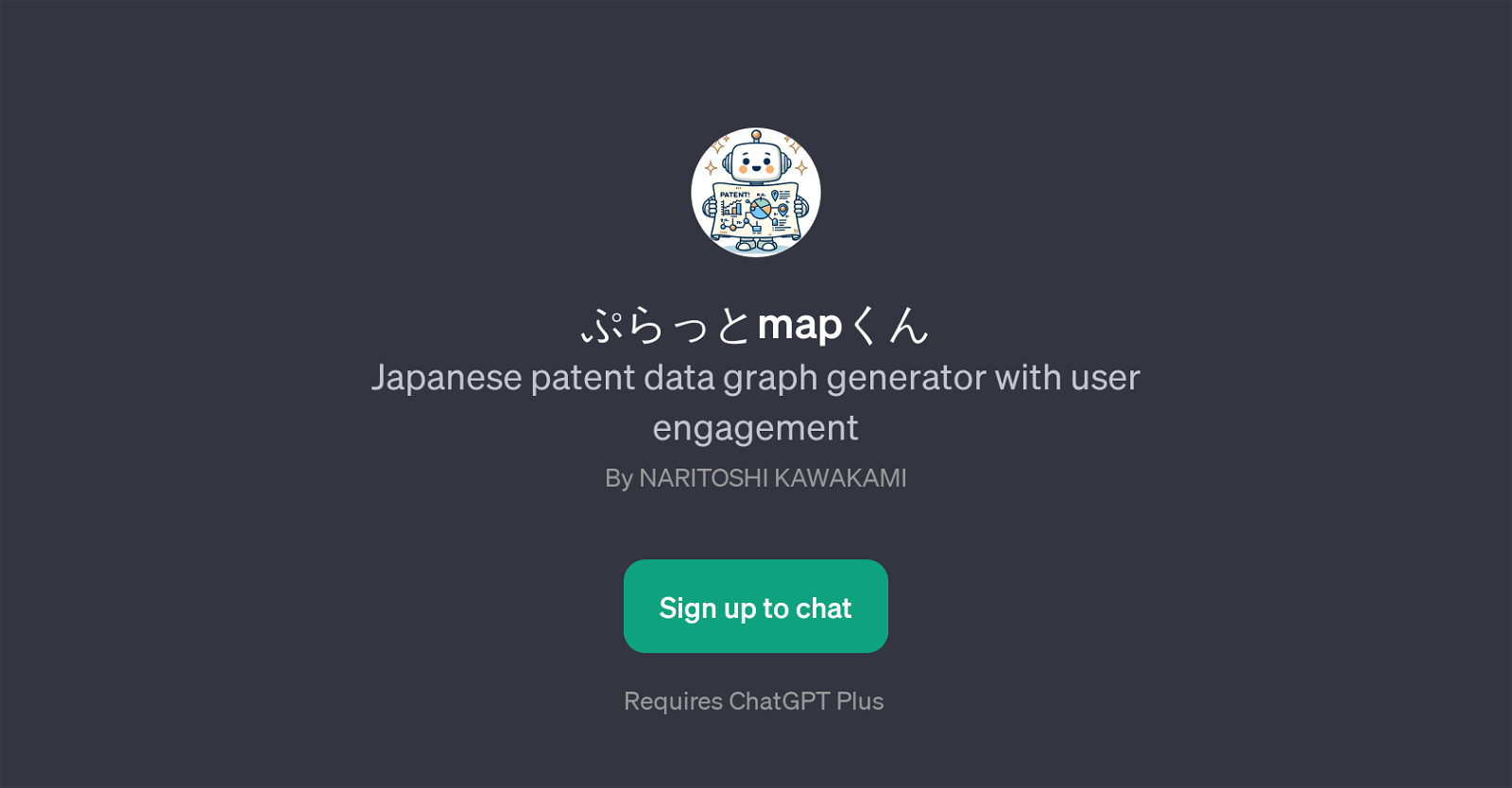map
map, translated as 'Plat map-kun', is a GPT that specializes in generating graphs from Japanese patent data. It is ushering in a compact way to interact with complex patent datasets using the natural language processing capabilities of ChatGPT.
This tool is particularly oriented towards visualization of specific parts of patent data, bringing the otherwise complex and scattered information in a visually understandable format.
It deals with a range of visualizations including line graphs for trends in application counts, bar graphs for applicant rankings, and ranking maps for patent classifications.
User engagement is a major focus of this GPT which prompts users to ask for visualizations or functionality instructions. The welcoming message and prompt starters are designed to encourage interaction and user involvement.
Developed by Naritoshi Kawakami, this GPT requires ChatGPT Plus for its functioning. In short, map is using AI to make patent data accessible, comprehensible and handy to interact with, offering a user-friendly approach to patent data analysis and visualization.
Would you recommend map?
Help other people by letting them know if this AI was useful.
Feature requests



If you liked map
Help
To prevent spam, some actions require being signed in. It's free and takes a few seconds.
Sign in with Google